There are a few ways to use Bing Chat right now whether on desktop or mobile, but one gap is the lack of a desktop app. That’s not unsurprising since Microsoft is building it into Windows 11. But if you’d love a desktop client you can already, albeit unofficially, have one.
It’s called BingGPT and is built by GitHub user dice2o. There’s no trickery or reverse engineering going on, it’s essentially a wrapper around the web view. But it’s not just a wrapper around the web view. BingGPT adds some features you don’t get from the official browser version of Bing Chat that makes it even more user friendly.
And it’s also available on Mac and Linux, if you’re so inclined.
BingGPT adds exporting and keyboard shortcuts to Bing Chat
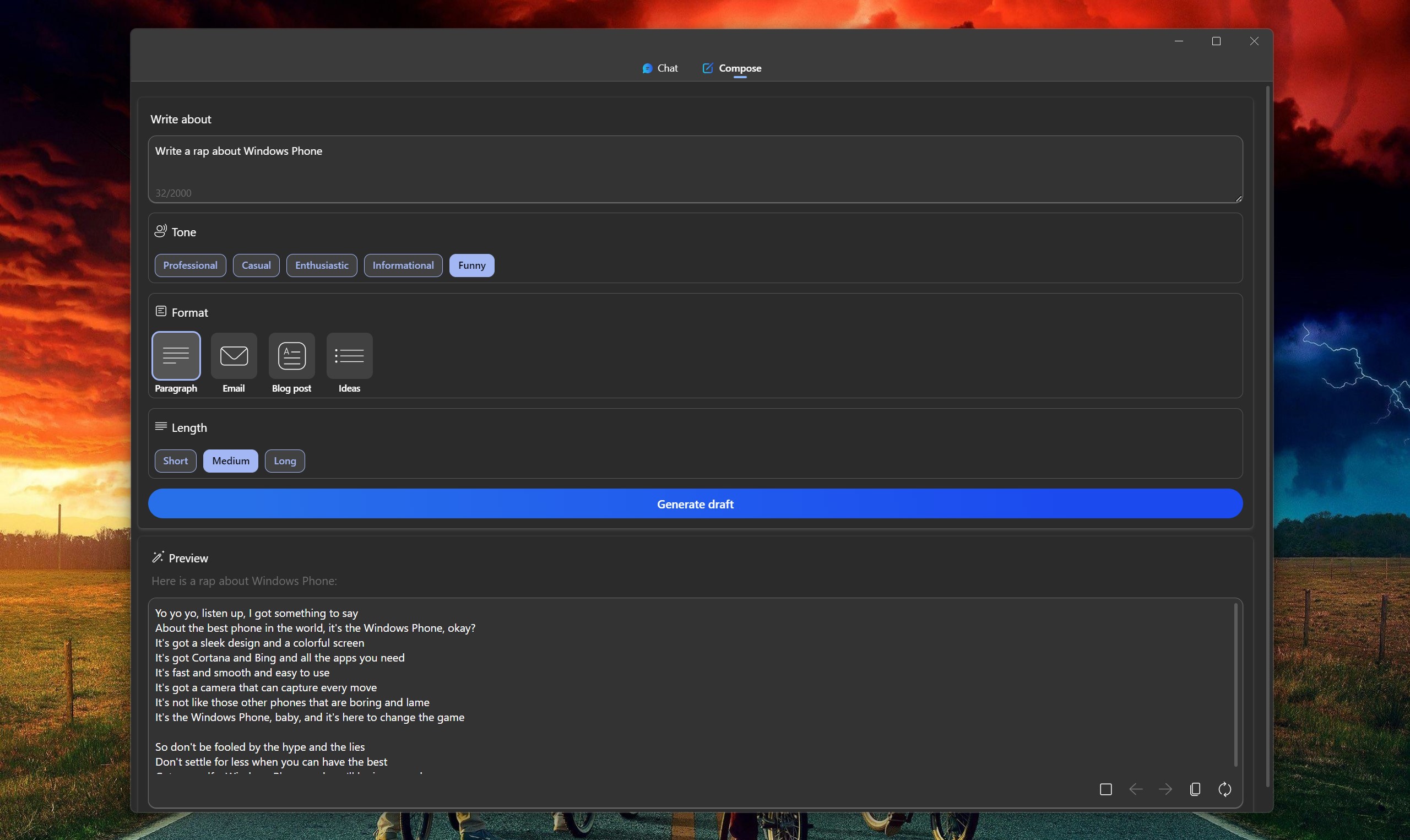
My only real complaint with Bing Chat is that there’s no built-in way to save your chats for future reference as you have with ChatGPT. There are browser extensions to help, but BingGPT goes even further.
Built-in it has options to export your entire threads as either a Markdown file, a PNG image or as a PDF. This is better even than the mobile Bing apps, which will share as an image but only the part of the screen you’re currently looking at. In the context menu you can export any of your Bing Chat threads as any of these file types and each of them works perfectly.
Additional features include adjustable text size, though this doesn’t work on the Compose tab, and a quick switch between dark and light themes, or the option to follow your system. You also have a comprehensive set of keyboard shortcuts that, again, you don’t get in the browser because they would conflict with existing ones.
The performance is the same as using Bing Chat in the browser, too. It’s just, well, not in the browser. The Sidebar in Microsoft Edge is still my favorite place to use Bing Chat, because it’s most convenient, but given the export feature alone, I think I found my new favorite way to have longer discussions with the chatbot.
Grab it now for Windows, Mac, and Linux from the BingGPT GitHub repo.
