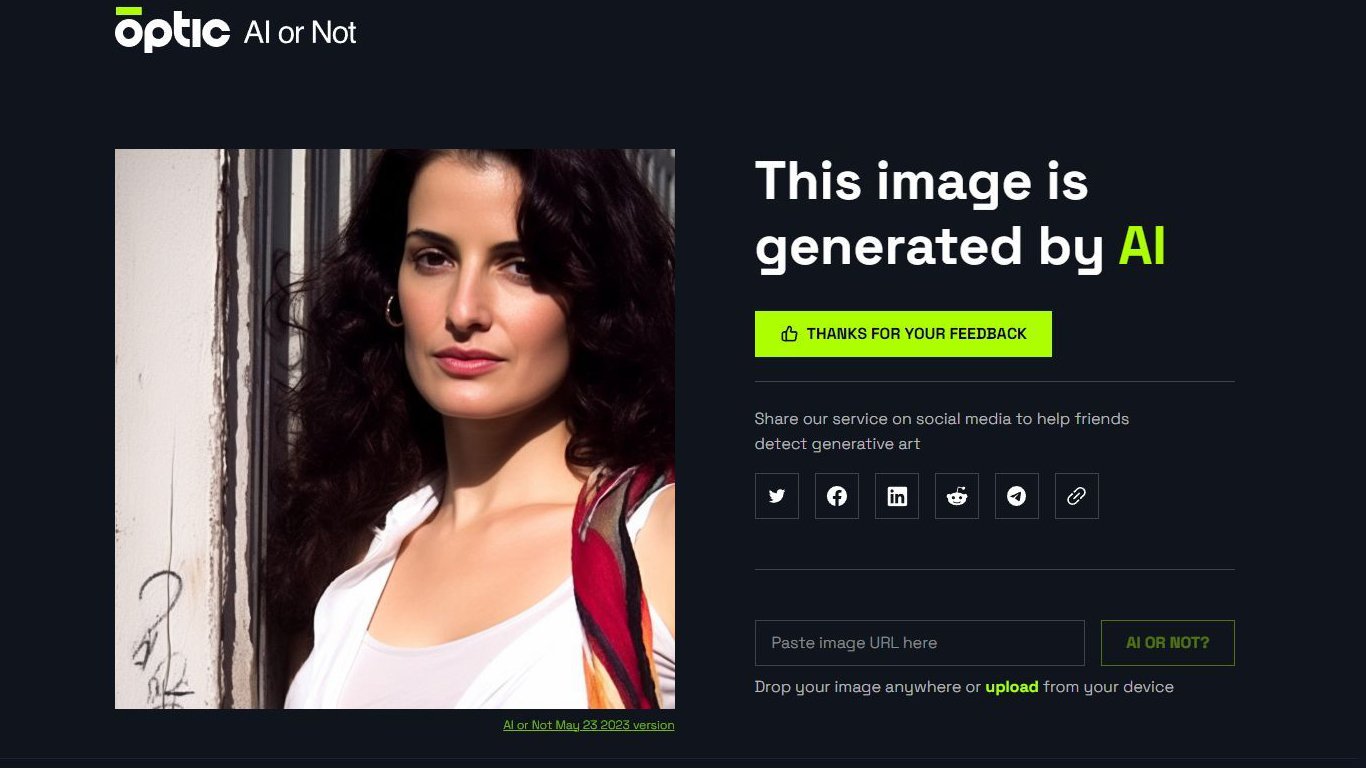[ad_1]

Text-to-image generators are fun to play with, and I’m sure they’re here to stay. But it’s all fun and games until people start misusing them to spread fake news, revenge nudes, and other harmful and dangerous content.
Optic has launched AI or Not, a helpful and free online tool to detect AI-generated images. In just a second or even less, it can tell us with great accuracy if an image is AI or human-created.
How does it work?
Using AI or Not is as simple as it gets. Open the website, take your image, drag and drop it into the little box on the right, and you get the result in about a second. Naturally, and kinda ironically, this tool also uses AI to recognize if something was AI-generated. It tracks the origin of media assets on the web and instantly tells you if it was AI or real.
AI or Not recognizes images made by Stable Diffusion, MidJourney V4, DALL-E, GAN. If you’re an artist selling NFTs, Optic’s got you covered, too. Processing 2TB of newly minted NFTs each day, Optic can detect any copycats and safeguard web3 creators from potential NFT fraud. Its cross-chain and cross-marketplace infrastructure is designed to identify original NFTs and any subsequent modifications, reimagined work, or copies. Optic also offers automated monitoring and take-action tools that can notify marketplaces, brands, and media IP owners, ensuring that NFTs remain authentic and protected.
Additional features of AI or Not
Other than checking the images on the website, Optic also lets you do it on via a Telegram bot. Chrome extension is also available, but for now, it’s only available for beta testers. You can apply if you want, though. If you need to process a large number of images, you can get in touch with Optic for API and integrate it into your platform. Optic promises 98.9% accuracy for their AI-generated Media Detection API, but note that it still needs to fine-tune the analysis results for the most recent Midjourney 5.
Is it accurate? Let’s see!
I put AI or Not to a quick test, starting with two portraits I made in Midjourney from scratch, using the /imagine command.


Then, I tried two portraits I created by using /blend, blending photos of Frida Kahlo and me for one image, and Salma Hayek and my cousin for the other.


Then, I switched to real photos. I started with an easy one, a photo of tractors I took during a recent protest:

Then, a heavily-photoshopped photo of me, taken at the end of high school for our class poster:

Next, I used a photo of my mom and me: an old print I photographed with my phone a while ago:

Now for some heavy artillery: the same photo, but enhanced with MyHeritage’s Photo Enhancer. It was taken by a human: my dad… But it was enhanced with AI. Still, looks like enhancements don’t count in this case. It is a bit tricky, isn’t it?

Why do we need an AI-detecting tool?
The world was already full of fake news before AI-generated images, and lately, it seems that it started overflowing! Sure, some of the fake news is pretty harmless, like the “Pope in a puffy coat.” But so much of it is dangerous and harmful, causing a stir and panic worldwide. Just think of the “Trump arrest” or the “Pentagon explosion.”
I always encourage people to think critically and dig deeper into news and stories so they can figure out whether they’re true or not. But there are two problems with that. One, we’re drowning in information and content. We’ve become “desensitized,” so to speak, we don’t go deeper into the stories and images we consume. And second, with AI image and video generators improving rapidly, it’s getting hard to believe our own eyes. No matter how developed your critical thinking is, a lot of AI content is so believable that there’s no way of telling it apart from the real thing – unless you have a helping hand. Well, AI or Not is that helping hand, so I suggest you add it to your bookmarks and use it every time you see an image and a story that seem even a tiny bit fishy. You can learn more about the tool and try it out on Optic’s website.
[ad_2]
Source link