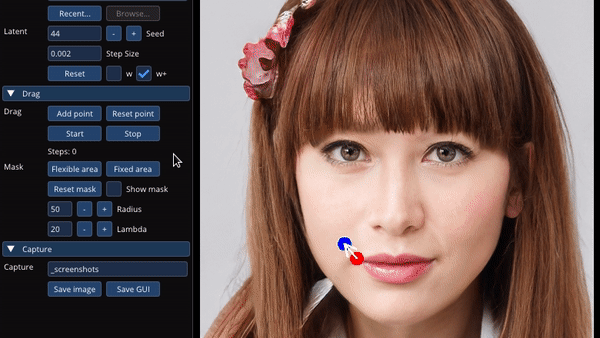DragGAN is a new AI app that enables you to easily adjust photos and art by dragging across the image. It really is that simple and, frankly, I’m a little obsessed with it.
We’ve seen how Diffusion apps, such as DALLE.2, Stable Diffusion and Midjourney, can work to freak us out with AI house party images and fake beer commercials but now we’re beginning to see uses of GANs (generative adversarial networks), and these are a little more useful, if DragGAN is anything to go by.
While this AI image editing software is in its early stages – DragGAN exists as a white paper – the results are mesmeric. DragGAN is an interactive way of editing photos or works of art by tagging points on an image and just… dragging. The AI does all the hard work.
The app uses AI to manipulate images. There’s some tech jargon at play but essentially the AI enables you to affect the image while maintaining its integrity; essentially DragGAN allows you to deform images using interactive points, and the generative AI assists with the changes for smooth and accurate end result.

You can adjust images set into various categories, including animals, cars and people as well as landscapes, and adjust everything from the image layout to poses and shapes, and even alter a person’s expression in a photo.
The research team wrote: “Imagine being able to just “drag” any point of an image to exactly where you want it to be. That’s what we’re aiming to achieve with our new method, which we call DragGAN.”
They explain how it works: “DragGAN has two main parts. The first is a feature-based motion supervision that helps you move any point in the image to your target position. The second part is a new point tracking approach that helps keep track of the position of these points. With DragGAN, anyone can deform an image and have precise control over where every pixel ends up.”
The GAN-based tool currently works on 2D images but the team plan on releasing a version that works with 3D models. If you want to find out more about AI apps coming up, read our article on Adobe Firefly and for an understanding of how AI art generators are affecting artists, read our feature ‘What can stop generative AI art?’.