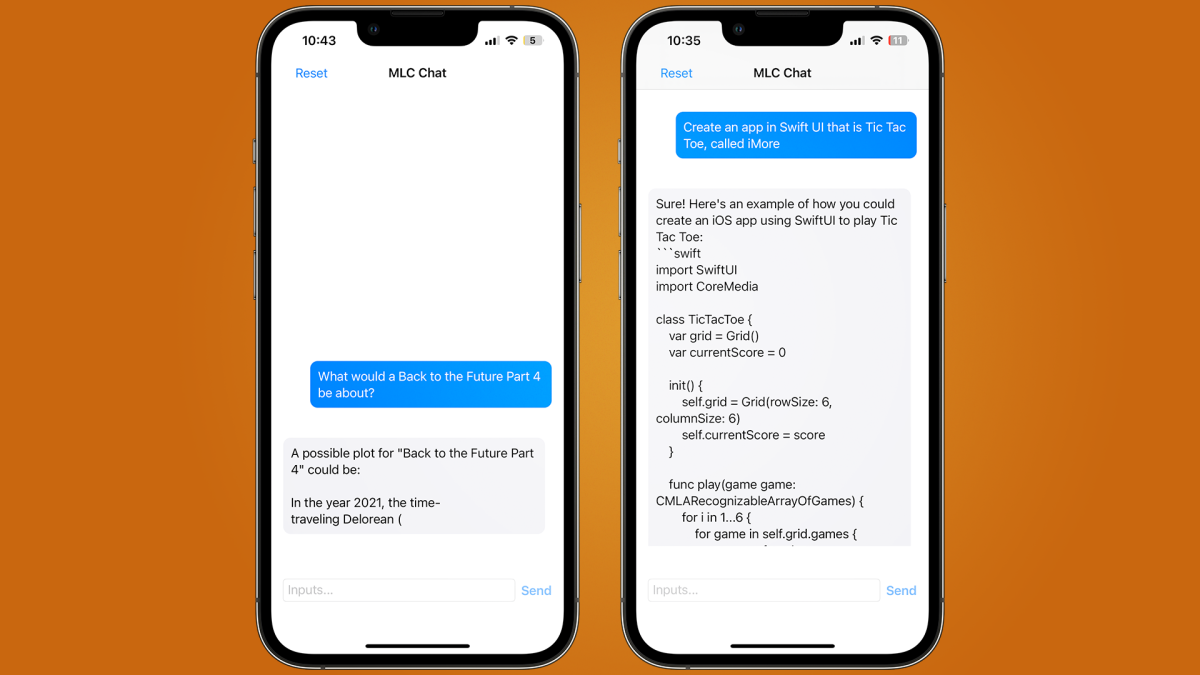A new ChatGPT app allows you to use the AI without an internet connection on your iPhone and iPad, alongside being able to run it on your Mac – but we wouldn’t recommend installing it just yet.
Called MLC LLM (opens in new tab), it’s an open-source project developed by a team called MLC AI, who have taken ChatGPT and refocused it to work on a local device. Currently available as a TestFlight download (opens in new tab), which allows developers to distribute apps for testing, it’s a big download at 4GB – so if you want to try it, we’d recommend downloading this with a fast Wi-Fi connection.
It’s also available on Windows, macOS, and Linux, alongside a web version where you can try out a demo of it (opens in new tab) – and it’s one of the first efforts where a ChatGPT app has been widely accessible like this on different platforms.
We’ve been trying it out on an iPhone 13 Pro so far, and while the platform has given useful tips and answers, similar to our testing with similar apps such as Petey and MacGPT, it’s been very slow to use.
Good, but not great
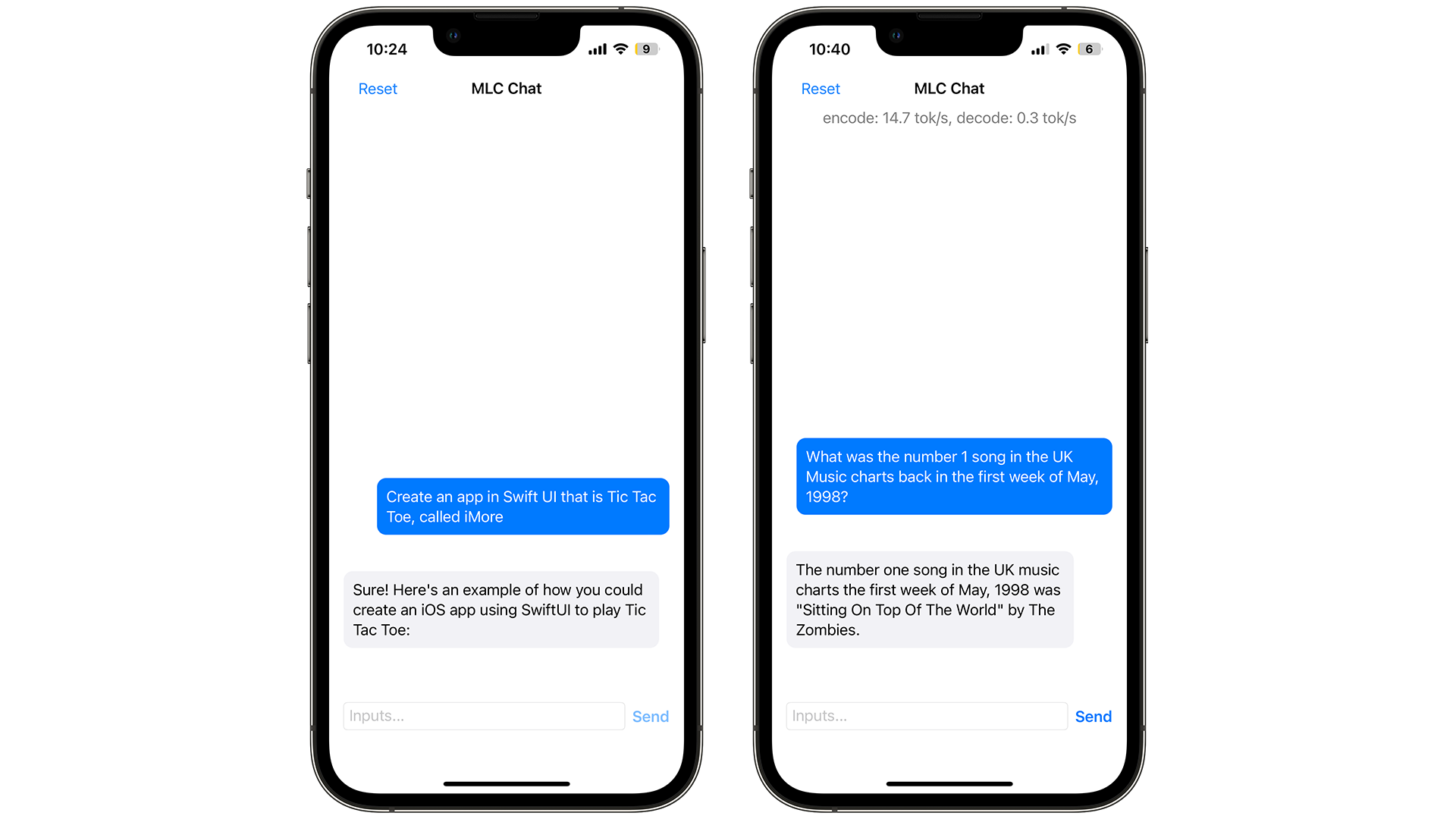
The look of the app is simple but gets the job done. It’s reminiscent of Apple’s iMessage app, where you can ask it queries by pressing send, and its answers will be in a grey bubble.
But getting these answers dragged. Just asking a simple query above such as a plot for a ‘Back to the Future Part 4’ movie took five minutes.
Asking it to create a Tic Tac Toe game in Swift UI, Apple’s programming language, also took 20 minutes, and exiting the app canceled the query – so we don’t recommend using this frequently.
Granted, it’s impressive in what it offers – a powerful AI that is usually stored in the cloud so your device doesn’t have to hold the burden of managing the platform locally. MLC LLM is exactly what this does, but when it comes to a ChatGPT app for iPhone, we’d recommend using Petey for now.