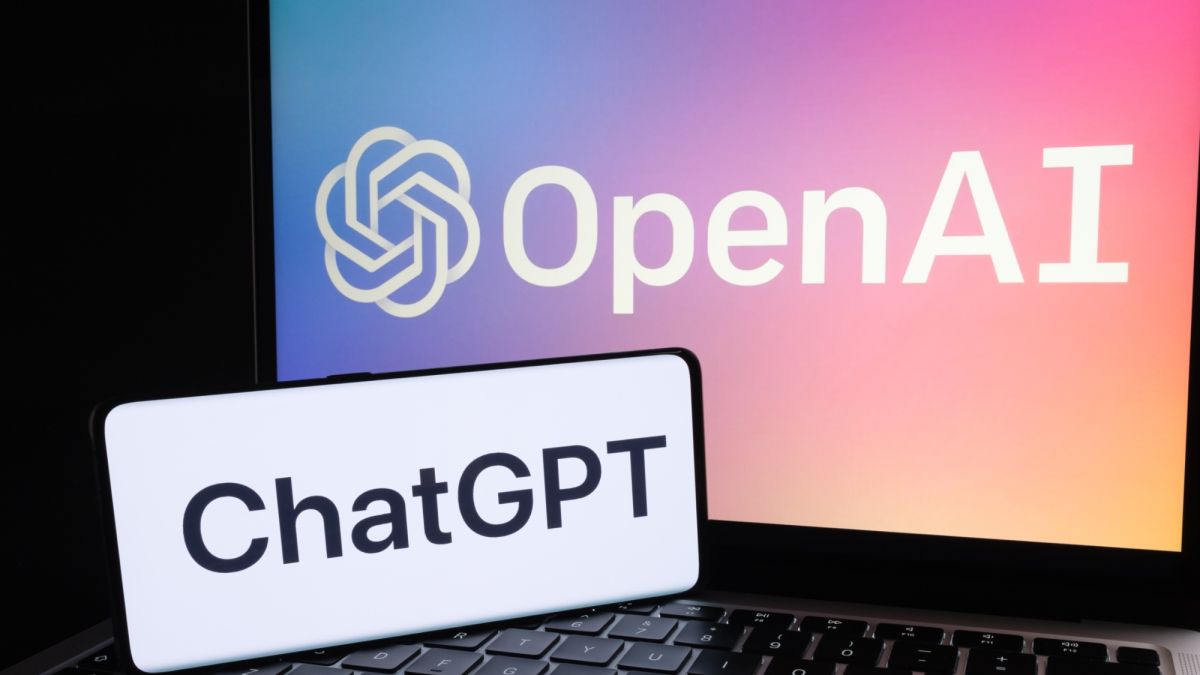ChatGPT has been taking the world by storm since launching in late 2022, and it is easy to see why. The revolutionary chatbot AI can do a surprising amount of tasks, from holding a conversation to writing an entire term paper. Plus, there are a lot of things you didn’t know that ChatGPT can do — from making a brand logo to composing music and more.
We know that lots of people are trying to figure out how to use this ChatGPT what its limitations are. If you want to know how to use this chatbot AI check out our guide on how to use ChatGPT, as well as these 7 tips to get the most out ChatGPT. Here we answer all your top questions about ChatGPT.
What does ChatGPT stand for?
According to OpenAI (opens in new tab), ChatGPT is, “an artificial intelligence trained to assist with a variety of tasks.” More specifically, though, it is a language model AI designed to produce human-like text and converse with people, hence the “Chat” in ChatGPT.
Practically, this means that to use ChatGPT, you present the model with a query or request by entering it into a text box. The AI then processes this request and responds based on the information that it has available.
What can you do with ChatGPT?
Generate written content from news articles to novels
Summarize long documents
Answer questions as a research tool
Write and debug code
Build and text-based games
Act as a tutor for homework questions or problems
Plan your next vacation
The “GPT” in ChatGPT comes from GPT, the learning model that the ChatGPT application utilizes. GPT stands for Generative Pre-trained Transformer and most people are currently using GPT-3.5. This is the version of GPT that is powering the free research preview version of ChatGPT.
There is a newer model as well, called GPT-4. However, this model is only available to ChatGPT Plus subscribers and developers using the GPT-4 API. This may eventually change, but for now, free users are stuck with GPT-3.5.
Can you use ChatGPT for free?
ChatGPT is still available to users as a free service in the research stage. Just create an account — which you can learn how to do in our guide to ChatGPT — and you’re good to go.
However, OpenAI has also launched ChatGPT Plus, a paid subscription service for ChatGPT. It costs $20 a month and promises access to ChatGPT even when demand is high, faster response speeds and priority access to new features when they become available. It also includes access to the new GPT-4 large language model.
Despite these promises, some users have still complained about being unable to use ChatGPT due to the service being at capacity. So make sure to check out our guide to everything you need to know about ChatGPT Plus before subscribing.
Why did ChatGPT get banned?

Currently, ChatGPT is only banned in one country: Italy. It was banned there on March 31, 2023.
For now, the ban is only temporary. According to The New York Times (opens in new tab), The Italian government issued a government order that banned ChatGPT on the grounds that OpenAI unlawfully collected personal data. There are also concerns over OpenAI not requiring an age verification system. OpenAI now has 20 days from that March 31 order to address these concerns, at which point the ban may be lifted or kept in place.
Practically, this means if you are in Italy, you cannot access ChatGPT, as OpenAI has been ordered to block internet users from Italy — though, you may be able to use a VPN to access the service.
Aside from Italy, the only countries where ChatGPT is unavailable are China, Russia, North Korea and Iran, where OpenAI has declined to make the service available.
Can people detect if you use ChatGPT?
As ChatGPT becomes more prevalent in writing, people are starting to create AI tools to detect ChatGPT or similar AI models in written content.
GPTZero is one such tool, created by Princeton University student Edward Tian. According to NPR (opens in new tab), GPTZero uses “perplexity” and “burstiness” scores to measure the complexity of text. GPTZero was able to differentiate between an article from The New Yorker and a LinkedIn post written by ChatGPT, so there’s some early evidence that it works at detecting the use of ChatGPT.
The theory behind these tools is that humans write in a way that is more complex than content written by other AI. We even tested whether ChatGPT will steal our jobs and all four of our staff testers were able to tell what reviews were written by humans and which were written by ChatGPT. You can try and teach ChatGPT your writing style, but even then it could still be detected.
Additionally, ChatGPT can plagiarize without you knowing. Since ChatGPT pulls data from all over the internet and beyond as part of its model training, it pulls in data is not considered common knowledge. If you include something in a written work and it is not considered common knowledge or you are not the primary source, you need to cite it to avoid plagiarism. While the chatbot can provide quotes, and in some cases even fool plagiarism checkers (opens in new tab), you need to be vigilant when using the chatbot to avoid plagiarism.
Is there a ChatGPT app?
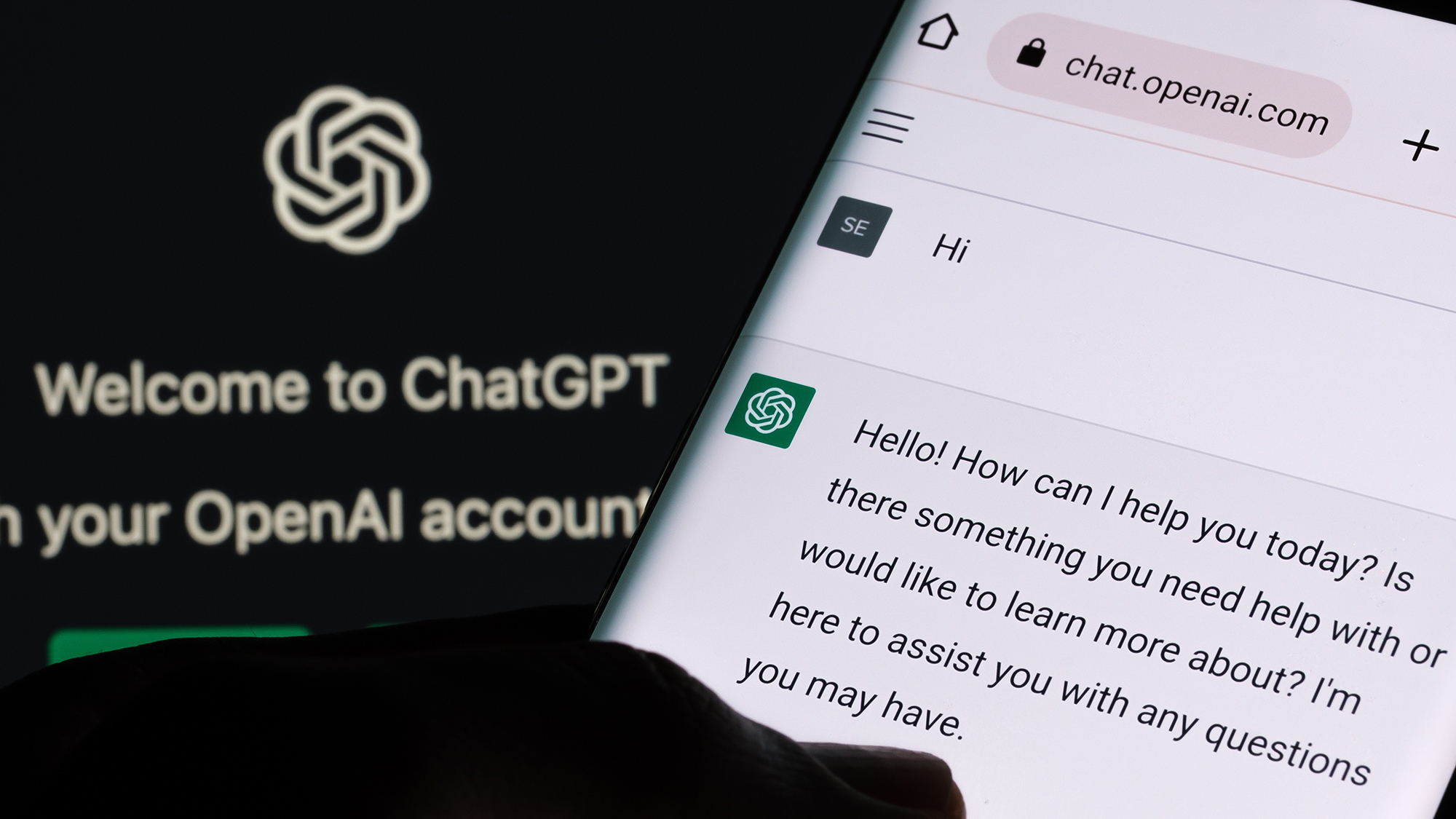
There is no app for ChatGPT at the moment.
However, there is a wide range of integrations, including those with some popular apps. Microsoft in particular has led the way, integrating the GPT-4 model powering ChatGPT Plus into Microsoft’s Bing search engine, and then taking that new chatbot and integrating it further into mobile apps like Edge, Bing, Skype,
But there are also other apps using ChatGPT. Snapchat now has My AI, which is ChatGPT integrated into the popular messaging app. Opera has also integrated ChatGPT into its web browsers, allowing users to summarize articles and web pages, generate social media posts and more, with just a prompt or click. Even Slack has integrated ChatGPT into Slack’s app. But none of these is a standalone ChatGPT app.
So be careful of apps claiming to be ChatGPT apps. Fake ChatGPT apps are spreading malware that can steal your money and passwords. If you want to use ChatGPT on your phone, you can either do it through your mobile browser or use an iOS shortcut that allows you to use ChatGPT with Siri.
ChatGPT-3 vs ChatGPT-4
With the launch of GPT-4, a lot of people have been wondering what differences there are between ChatGPT and GPT-4. The terminology can even be confusing, with terms like ChatGPT-3 and ChatGPT-4 — and now ChatGPT-5 — being thrown around. So first, let’s cover the different terminology.
OpenAI has been around since 2015 and has been working on the GPT model behind ChatGPT for most of that time. Then in late 2022, they launched ChatGPT, the popular chatbot that we’ve now become so familiar with. This ChatGPT chatbot was powered by GPT-3.5, an updated version of the GPT-3 model that was the third iteration of the GPT large language model.
So if anyone mentions ChatGPT, ChatGPT-3, ChatGPT-3.5 or GPT-3.5, they are talking about the free version of ChatGPT and/or the language model powering it.

Then there is GPT-4, which is the latest version of the GPT model. Sometimes referred to as ChatGPT-4, this model launched in March 2023 and is an upgraded version of ChatGPT. Currently, only those with ChatGPT Plus or developers with access to the ChatGPT API (more on that later) have access to this new model. However, it has powered the ChatGPT integrations in other apps such as the new Bing with ChatGPT, so while most people don’t have direct access to ChatGPT-4, you could be using it in other apps.
But what does this mean practically? In short, GPT-4 is a massive leap forward. It processes things faster, can process more lines of text and can even process images and provide context on those images.
This is called multimodal functionality, and if you ever read someone talking about that, they are talking about ChatGPT-4. ChatGPT-3 and ChatGPT-3.5 are text-based only — even though you can use the text code provided by ChatGPT to create images and 3D models.
So to sum this all up, ChatGPT (aka ChatGPT-3) can take in text input and create text outputs. It’s powered by GPT-3.5. ChatGPT-4 (aka GPT-4) is an upgraded version that is much more powerful and can also handle images as inputs but is limited to ChatGPT Plus users and developers.
What is ChatGPT 5?
ChatGPT-5 — or GPT-5 — is the rumored next version of ChatGPT’s GPT model. It is expected to be ready around December 2023 and we don’t know much about it yet. Given that ChatGPT-4 is still filtering out to users, it may be a while before the general public gets its hands on ChatGPT-5.
The one thing we have heard rumored though is that ChatGPT-5 could achieve artificial general intelligence (AGI). This means it could pass the Turing test, which is a test that determines if a computer can communicate in a manner that is indistinguishable from a human.
This could be a revolutionary step forward or a step too far depending on who you ask. Several tech leaders have called on ChatGPT and Google Bard to halt AI training out of concerns for safety. OpenAI seems to show no desire to stop training ChatGPT, however, so time will tell whether ChatGPT-5 brings about a scenario where the machines rise up and take over or merely becomes an incredibly powerful AI tool.
What is the ChatGPT API?
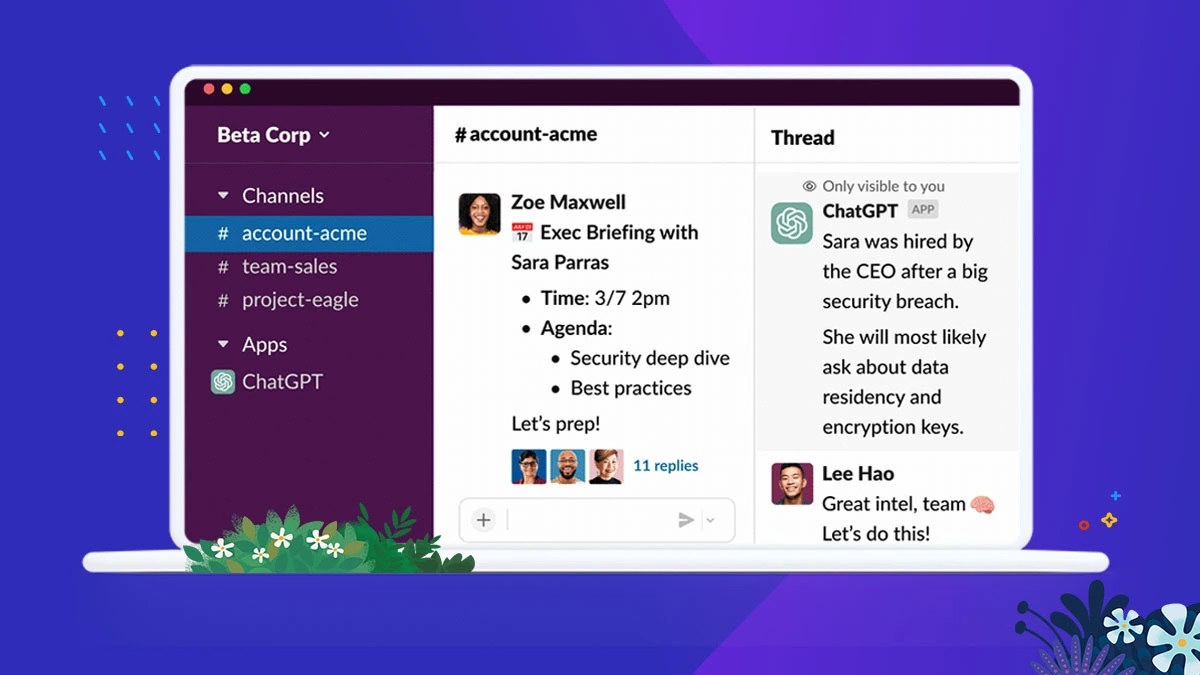
Throughout this article, you’ve heard mention of the ChatGPT API. An API, or application programming interface, is a tool that developers can use to integrate ChatGPT into their own apps.
This has already led to a variety of applications, including the Amazfit GTR4 smartwatch, which claims to take the capabilities of ChatGPT’s AI model and put it in a smartwatch. Snapchat’s My AI and the Slack ChatGPT app are both prime examples of the ChatGPT API in use, but there are many more.
So if you’re using an application that has ChatGPT features built in, that is likely the ChatGPT API. The one thing to note here is that the ChatGPT API uses GPT-4 rather than GPT-3.5, so apps using the ChatGPT API could be more powerful and have greater functionality than the free version of ChatGPT.
One final note: the ChatGPT API is different from ChatGPT plugins. The API brings ChatGPT’s tools to other sites, whereas the ChatGPT plugins take other sites and add their functionality into ChatGPT.
One example is Expedia’s planned ChatGPT plugin, which would allow you to ask ChatGPT to plan a vacation and ChatGPT would pull from Expedia to help you do things like book flights and hotels.
OpenAI has admitted that there may be safety concerns with these plugins but they are implementing precautions and transactional information. For example, purchases will be kept separate from the plugin. Keep an eye out for new plugins coming to more and more of your favorite sites. If you want to access ChatGPT plugins check out how to use ChatGPT web plugins. The plugins aren’t widely available to everyone just yet so join the waiting list if you’re interested.
ChatGPT alternatives
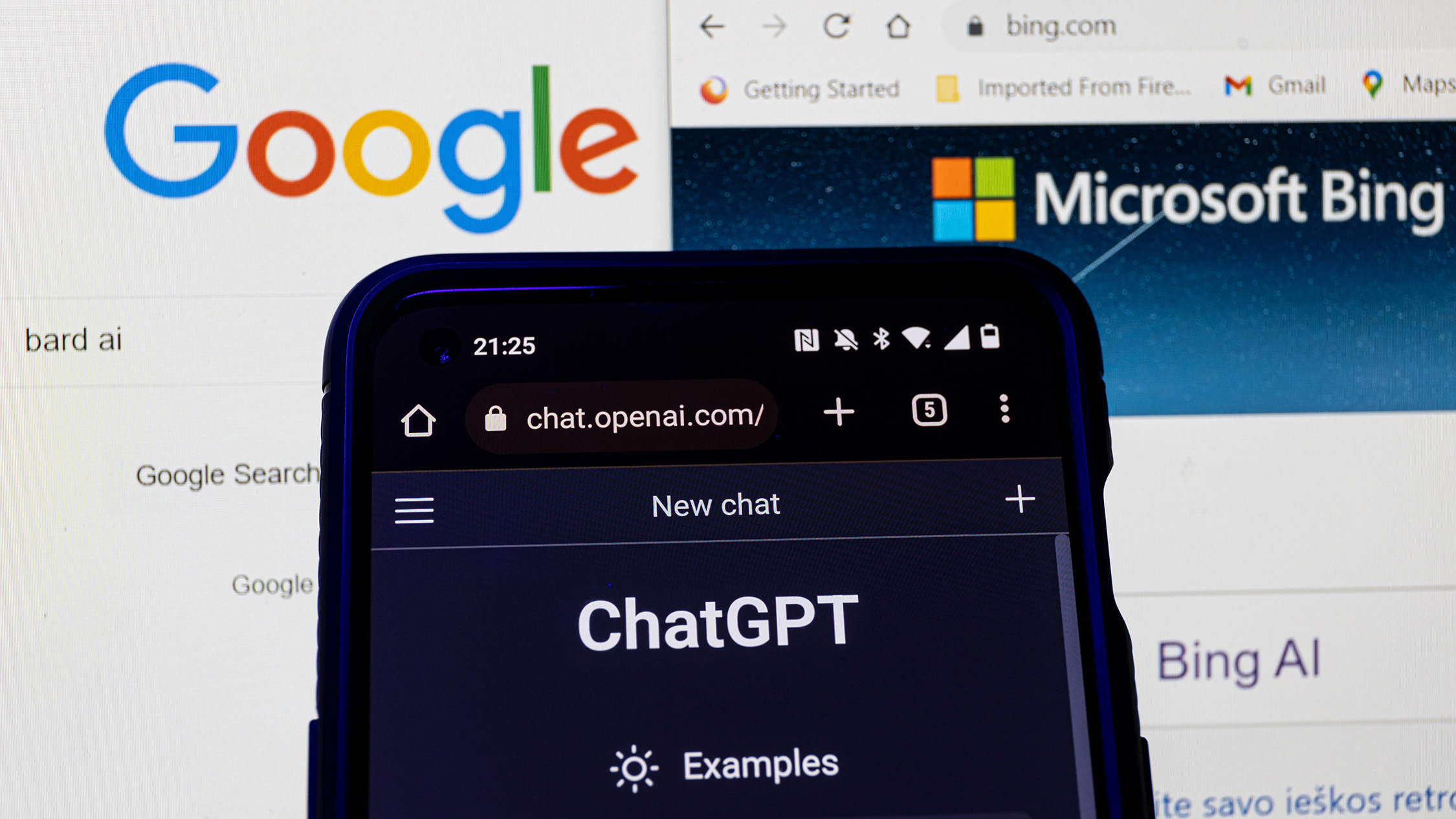
There are quite a few ChatGPT alternatives, but the biggest competitor has to be Google Bard. Bard is similar to ChatGPT in that it is a chatbot that can answer complex questions, generate content like poems and emails and help you plan a party or vacation. However, Bard is a standalone tool right now that is separate from Google Search, although it may be integrated in the future.
Google is also reportedly heavily invested in Anthropic, a rival to OpenAI. Google is said to have invested $400 million in Anthropic and could unveil Anthropic’s language model — Claude — in the coming months.
Aside from what Google is working on, there is also You.com’s AI chatbot, which is a multimodal search engine with chatbot functionality. It’s not bad as a search engine, but it lacks the capabilities of ChatGPT when it comes to content creation or coding.
What is Bing with ChatGPT?
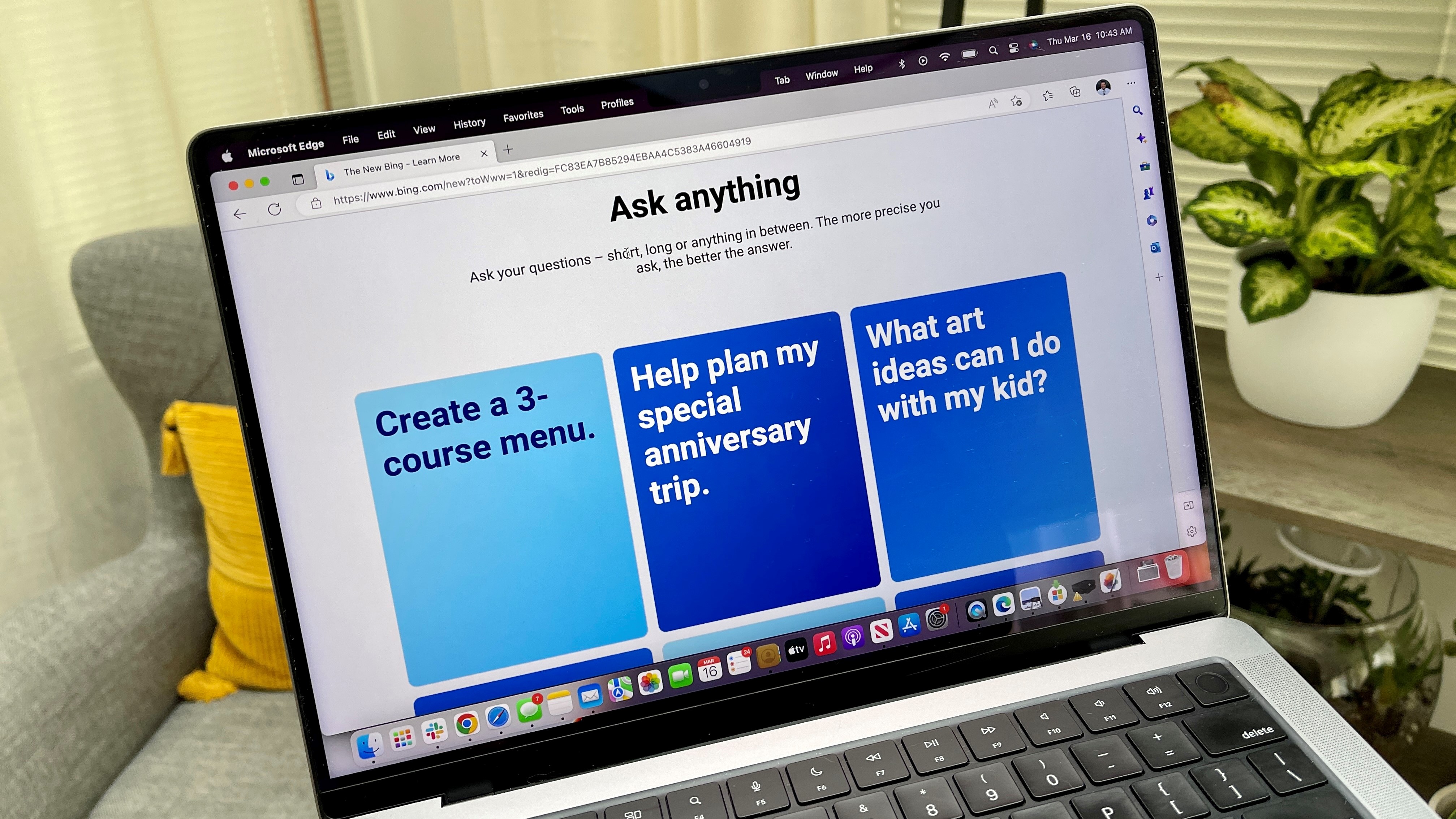
Aside from the ChatGPT alternatives above, there is also “the new Bing” — or Bing with ChatGPT.
Bing with ChatGPT was announced at a Microsoft event on February 7, 2023. and it is closer to a GPT-powered search engine than a ChatGPT competitor. It is powered by the same GPT model that powers ChatGPT, though it uses GPT-4 rather than GPT-3.5
We were initially impressed with its potential but as we’ve spent extended time with the Microsoft chatbot issues crop up. Sometimes we even wonder how can ChatGPT be the next big thing if it’s already breaking when pushed beyond basic requests. It often gets the basic stuff wrong at a surprising rate — though this happens with chatbot AI more than you’d think.
Despite this, the new Bing seems to be a winning strategy for Microsoft. The company says that since the new Bing was unveiled in February, it took less than a month for Bing usage to swell to over 100 million daily active users.
The GPT-powered Bing is currently available only through a waitlist, though it seems that Microsoft is making Bing with ChatGPT available to everyone. Joining the waitlist will now give you immediate access — though only on the Edge browser. And as of February 22, Microsoft’s new Bing chatbot is also available on the iOS and Android Bing, Edge and Skype apps. The catch? You’ll still need access to the new Bing to gain access to its features in these apps.
For more on how Microsoft’s Bing with ChatGPT compares against another AI — Google Bard — check out our Bing with ChatGPT vs Google Bard face-off.
Why is ChatGPT at capacity?
ChatGPT has constraints in terms of how much it can process at once, so it throttles the number of users that can access it at any given time.
This is the most common reason that it will not work — if ChatGPT is at capacity, it will not let you log in. One of the big selling points of ChatGPT Plus mentioned earlier is priority access to ensure you don’t encounter this issue, though ChatGPT Plus users have still reported getting the error message that ChatGPT is at capacity.
Aside from this roadblock, ChatGPT can still suffer from technical errors like any other site or app. It can have server errors preventing it from working, or if you have a poor internet connection you may struggle to use it successfully.
Is ChatGPT safe?
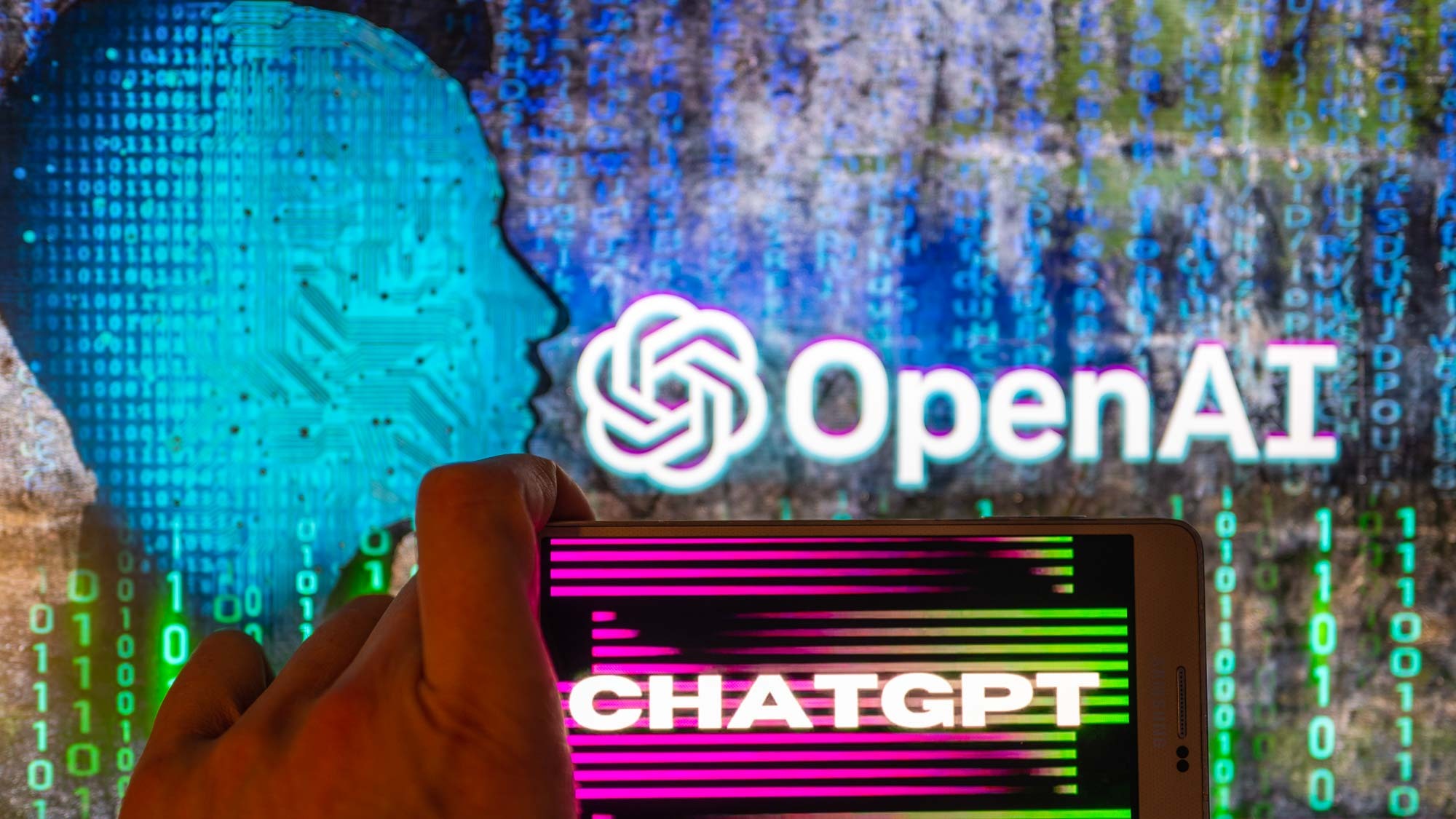
This is a complicated question. In one sense, yes, ChatGPT is safe. If you log into your OpenAI account and use it, it won’t install anything malicious onto your device.
However, you still need to be concerned about OpenAI suffering a data breach and exposing your personal data, which is a risk with any online account. We’ve already seen that happen to a small number of ChatGPT Plus users who were affected by a bug that exposed “user’s first and last name, email address, payment address, the last four digits (only) of a credit card number, and credit card expiration date.” While only a small percentage of users were affected, this shows that OpenAI still suffers from the same security risks as any website.
And you need to be conscious of what data you put into ChatGPT regardless of your account type. According to OpenAI’s ChatGPT FAQs article, ChatGPT does save your conversations and they are reviewed by OpenAI for training purposes. Recently a bug caused those conversation histories to be visible to other users, forcing ChatGPT to disable the feature for a short time. If you want to delete your data, you’ll have to delete your entire account, which is irreversible. To do so, just go to this OpenAI help page and follow the instructions.
Additionally, with AI there are deeper ethical and moral concerns — especially since the AI model has neither ethics nor morals. As Bleeping Computer (opens in new tab) lays out, ChatGPT can be unknowingly offensive in its responses, breed misinformation, write phishing emails, be sexist, racist, etc. Because the AI model pulls information from the internet and other sources to form its knowledge base, it can potentially pull the harmful stuff without knowing that it’s harmful. So just be mindful of this lack of safeguards when using the service.
Finally, there are some mental health safety concerns with using AI that can sometimes go off the rails. Some AI experts have proposed digital health warnings for chatbot AI like ChatGPT and even Apple appears to be banning apps using the ChatGPT API over safety concerns.
Oh, and don’t forget DAN (AKA Do Anything Now). DAN is the alias for the jailbroken version of the chatbot, some are describing it as ChatGPT’s evil twin. Not approved by OpenAI, DAN is essentially ChatGPT being tricked into assuming a persona that bypasses its terms of service in order to respond to prompts asking it unethical, violent or offensive questions. OpenAI is working constantly to stop DAN from being accessed and if you use it, you do so at your own risk.